Perfect Player
HOW TO SETUP IPTV ON PERFECT PLAYER?
Perfect Player is one of the IPTV/Media player that can be used alongside software such as the official IPTV Angels application for Android devices such as mobile phones, tablets or smart TVs.
If you want to download the IPTV Angels application, click here. To use the Perfect Player software, you must enter your M3U list according to the following steps.
Step 1: On the main menu, click on “Settings”.

Step 2: Select “General”.

Step 3: Select “Playlist”.

Note : If you have not bought IPTV yet, click here to buy quality IPTV without buffering from IPTV Angels.
If you have purchased your service from us, you can see your M3U link by visiting your user panel. You can see the login tutorial for the user panel in the link below.
We will also send you the m3u link by email. Like the photo below

Step 4: Paste the m3u URL provided by us and click “OK”.


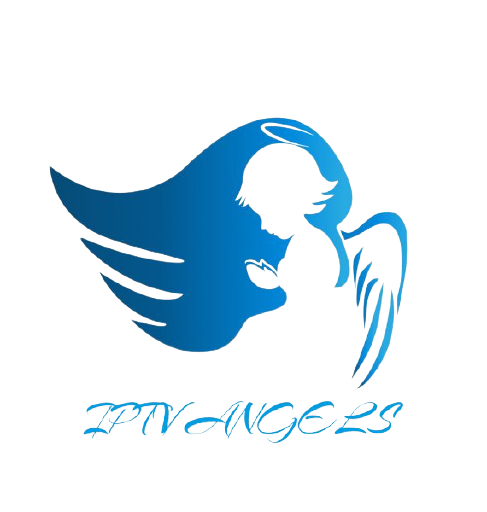
Stay In Touch