How to use IPTV with an APP
Many people are faced with the question of how to use the IPTV service. Today, with the spread of smart TVs and mobile phones, using IPTV has become very easy. Just install a suitable application on your device to be able to use IPTV
Some applications are provided to the user for free and some others are paid. It should be kept in mind that the cost of the application is separate from the cost of the IPTV service, and if you use non-free applications, you should know that the providers do not make any profit from the applications and only sell their service.
So every application needs a good IPTV service. The best IPTV service in recent years, which is compatible with all apps and devices, has been the IPTV Angels which gives you a 24-hour free trial before selling. Please click here to get a free test and see the prices
IPTV APPS
In this section, you can see a list of IPTV applications and devices
1.IPTV Smarters Pro

In recent years, IPTV Smarters has made many efforts to improve its application and turned it from an Android application into a complete software for Mac, iOS, Android and Windows. This software includes two paid and free versions. You can find many features such as subtitles, EPG and many other things in this application.
Tutorial : Install IPTV Smarters pro on Android, IOS, Mac, Windows
Tutorial : Install IPTV Smarters Pro on Amazon Fire Stick/Android Smart Tvs
If you have already installed this app Click here for instructions on using IPTV Smarters Pro.
2.Smart IPTV

Another popular software today is that it offers high quality and freezing and buffering problems are much less than other unknown software. Many users, especially owners of Android TVs and Amazon Fire Stick, are looking for the right tips to install this application on their device, which we have prepared for you. Please click on the link below.
Tutorial : Smart IPTV Instructions
Tutorial : Install IPTV Smart IPTV on Amazon Fire Stick
If you have already installed this program Click here for instructions on using Smart IPTV.
3.SET IPTV

SET IPTV is another popular IPTV software that allows you to use high-quality IPTV service. SET IPTV is another popular IPTV software that allows you to use high-quality IPTV service. Its easy use and cheap price, as well as the permission to use this application for free for a week, allow you to visit all the features of this application.
Tutorial : Set IPTV Instruction
4. SS IPTV

Set IPTV to use MAC stores your address in your portal and allows you to watch IPTV using user information. For inexperienced users, it may seem difficult at first glance, but with a basic tutorial, we see that it is not so difficult. Click here to see the instructions for using the IPTV service through the SS IPTV application.
5. Net IPTV

Net IPTV is another popular application that has a lot of fans and is very similar to SS IPTV in terms of setup process. To do this, you need to enter the MAC address of your device into the Net IPTV site and enjoy watching IPTV programs on your smart TV.
Click here for instructions on using Net IPTV on your smart TV.
6. TiviMate IPTV Player

TiviMate IPTV Player is an application by AR Mobile Dev that has developed an amazing app with built-in EPG and amazing IPTV Streaming Quality. With TiviMate IPTV Player you can watch live TV channels from your IPTV provider on Android set-top boxes powered with Android OS or Android TV OS.
Tutorial : TiviMate IPTV Player instruction
Tutorial : Isntall TiviMate IPTV Player on Amazon fire TV stick and Android Boxes
- MagBox

MagBox is one of the most popular IPTV service devices that most IPTV users are familiar with and it is easily sold everywhere. It is also almost easy to use.
Click here for instructions on using MagBox.
2. Enigma2

This device is very popular and many models were launched under the name of this device, such as Vu+, dreambox, Gigablue, Octagon, ZGEMMA, etc. It was very difficult to use this device because of the Linux operating system, but the manufacturer launched useful plugins to improve the performance of this device, the best of which is X-Streamity. Click here to learn how to use this plugin.
But if you are a fan of the old method, you can see its tutorial by clicking here.
3. Amazon Fire Stick

A small, portable device that plugs into the HDMI port of a TV like a flash and is supported by Amazon and compatible with almost all smart TVs. Recently, the possibility of 4k playback has been added to it, and just go to the Amazon site so that you can easily see and buy different models. For those of you who are a fan of voice assistant, you can use the Fire TV Stick with Alexa Voice Remote. These are practical articles for using and installing IPTV service on Amazon Fire Stick
Install IPTV Smarters Pro on Amazon Fire Stick/Android Smart Tvs
Install IPTV Smart IPTV on Amazon Fire Stick/Android Smart Tvs
Install TiviMate IPTV Player on Amazon Fire Stick/Android Smart Tvs
4. Formuler

It has long been known among IPTV fans, and especially Europeans love this device, but the z series of this device, which includes Foemuler z7, z8 plus and Alpha z, with new updates and fantastic support, was able to provide a unique experience for Those who want to use IPTV service on their smart TV.
This is a complete tutorial on installing IPTV on Formuler
Click here to see the tutorial


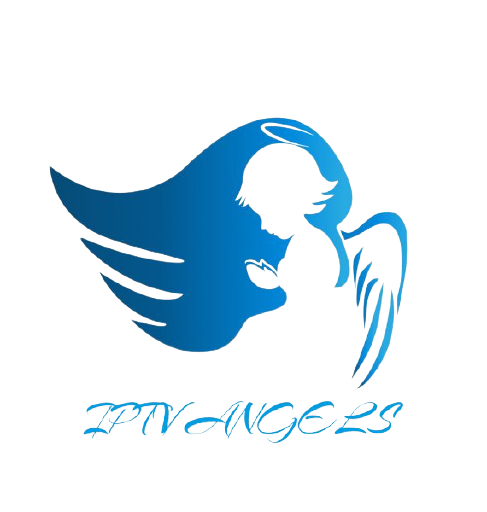
Stay In Touch